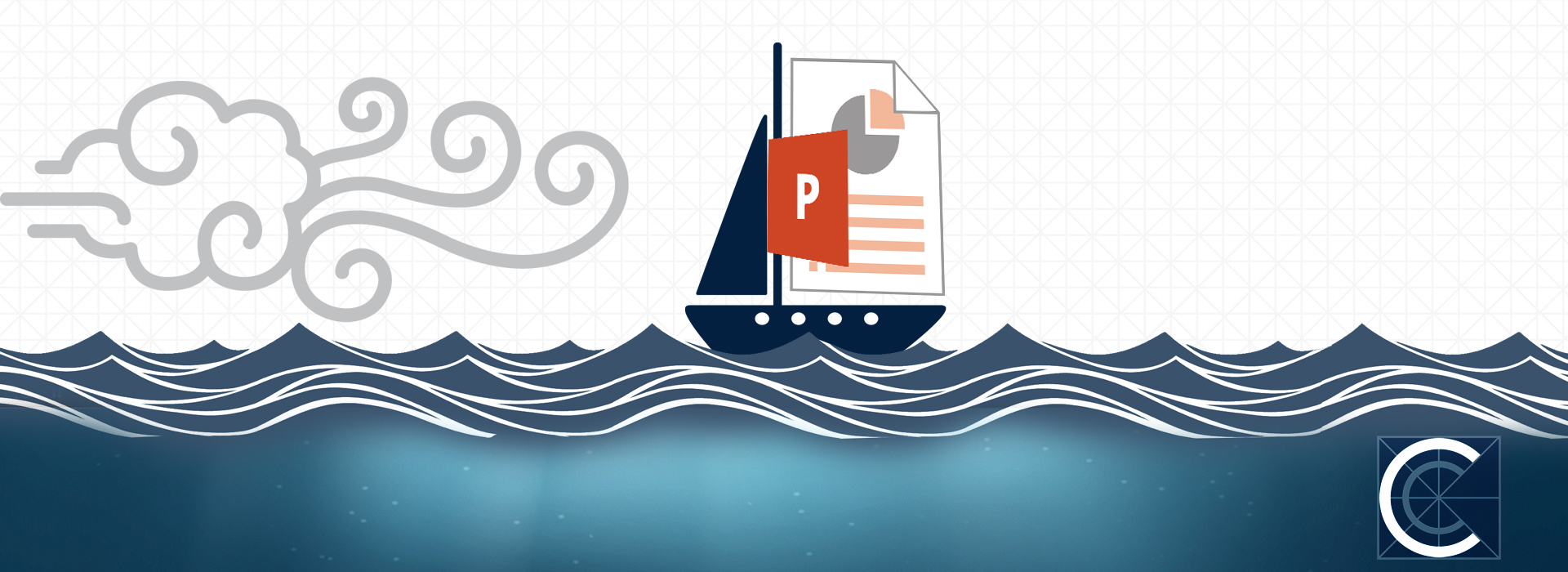
When we set our sights on a new piece of content, we usually think about the traditional formats we’ve been building for years, such as infographics, white papers, blog posts, case studies and eBooks. But every now and then it’s fun to experiment with something new and expand our horizons. That’s what we did with a short video introducing the signs and symptoms of Content Chaos. We built it using PowerPoint, which we think works pretty well as a storytelling platform.
First, we created a wireframe in PowerPoint that captured all the key points we wanted to make. Then we used some of our existing graphical elements to get the look and feel right. We added zoom sequences and animation to give it some life, then exported the whole thing as an MP4 before finishing it with some music.
What we ended up with is an “animated infographic” that came together quickly, easily and cost effectively. It didn’t require fancy software or an external resource with specialized skills. Just a little experimentation with PowerPoint’s animation and transition capabilities and a little creativity. Our favorite part about this project is that it allowed us to focus most of our efforts on our message. Check it out below.
The key takeaway for us is that content can take many forms, and it doesn’t always have to be complicated. With a user friendly tool like PowerPoint, we were able to tell our story without a lot of fuss. We hope you’ll give it a look and drop us a line if you’d like to discuss some ways you can refresh your content lineup with something a little different. And if you’d like to check out the eBook we reference in the video, you can find it right here.
